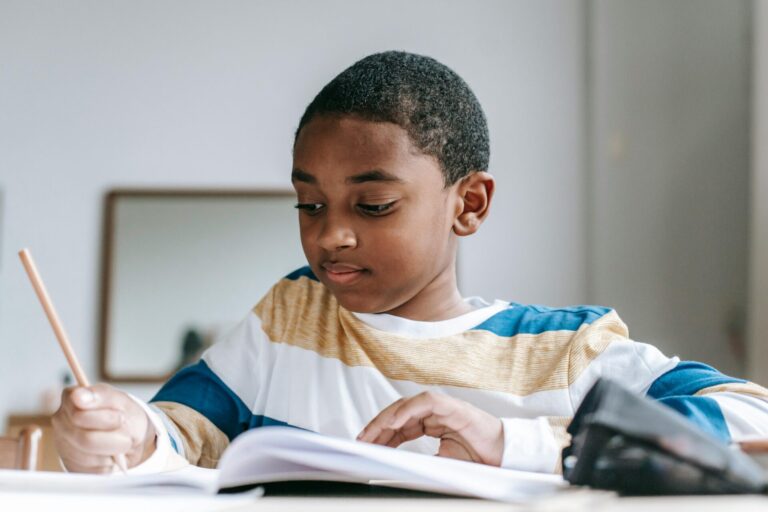SPRING CLEAN Your Social Media
in 5 Easy Steps
.
Spring is in full swing, something you haven’t been able to forget if your allergies are anything like mine this season. Aside from popping Claritin and making your plans for summer break, there’s one other big thing you should be doing right now: spring cleaning. However, the kind of spring cleaning I’m talking about requires no vacuum or all-purpose cleaner. Spring cleaning your social media is some of the most important spring cleaning you’ll ever do, especially when you’re applying to colleges and jobs.
.

.
.
Understand why a “clean” social media page is important.
.
I cannot lie, there were plenty of times in high school and college that I lost sight of why it was so important to keep my social media pristine. Sure, that picture of me double-fisting drinks on spring break wasn’t super professional… but my friends thought it was hilarious so it’s worth it, right? So wrong!
Here’s the deal: both college admissions counselors and employers admit to looking at social media before making decisions. The percentage of college counselors who report looking at social media is around 29%, according to a recent Kaplan poll. The percentage of employers, on the other hand, hovers around 50%. Either way, important people may be viewing your profile, and why gamble with your future?!
One incriminating photo or distasteful post can change how the counselor or employer sees you, and trust me – no amount of “likes” is worth that.
.
See what they see.
.
It can be tricky to figure out exactly what is public information, especially if you aren’t particularly tech savvy. Here’s a useful trick for Facebook users:
- Go to your profile page on a computer.
- Click on the button with three dots, next to “View Activity Log.”
- Select “View As.”

This will show you how your profile looks to anyone who isn’t your friend. My suggestion? Don’t let them see anything! See if any posts are showing up, and then change the setting of said posts to “Friends Only.” Scroll through your profile pictures and cover photos, too, and make sure they’re all tasteful!
.
When in doubt, throw it out.
.
If there is a post on your page that makes you go, “Ehhh… I think it’s okay, but I’m not sure,” delete it. When in doubt, always play it safe. If you’re THAT attached to the post, save it on your computer or change the privacy setting to “Only Me.” You’ll still have it, but you won’t be sharing it with the world.
.
Double-check your security settings.
.
On Facebook, head to the Settings page and check out all your privacy settings under the “Privacy tab.”
.
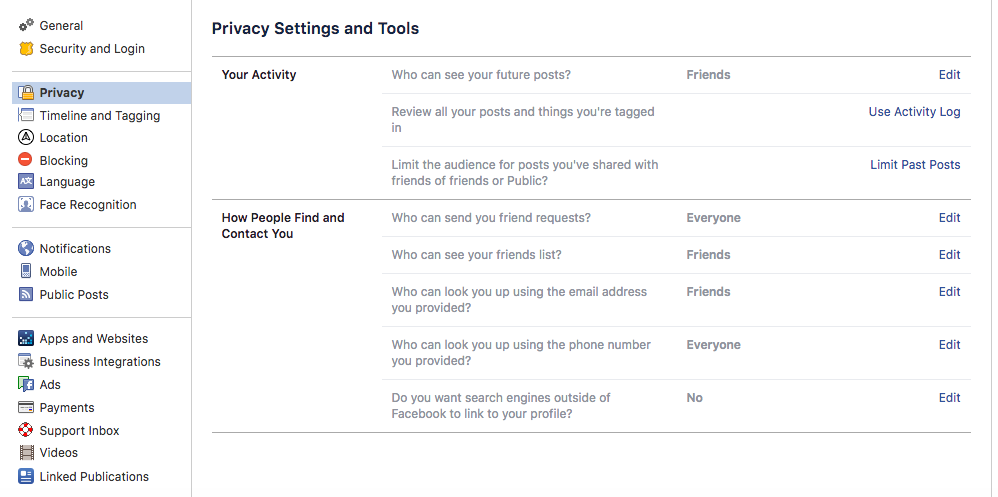
.
On your page, you can also edit the privacy on specific posts by clicking on the scroll down menu at the top of each post. For example, you can make only certain posts “Public” so that admissions counselors and potential employers CAN see them! Did you get an award, get published somewhere impressive, or meet a fundraising goal? Those are the types of posts that can totally be “Public” for your benefit.
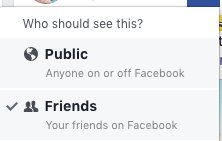
On Instagram and Twitter, the privacy settings are much more straightforward. Make your pages completely Private, accessible through request only.
.
Be discerning when posting on your page going forward.
.
Once you’ve taken a long look at your pages, deleted any questionable content, and edited your privacy settings, make a vow to be discerning and responsible with your posts going forward. You don’t want to spend hours spring cleaning your social media every year, do you? Before posting something, ask yourself these questions:
- Does this post make me look professional?
- Does this post show that I have a good personality?
- Does this post show that I have a wide range of interests?
- Would I be okay if this post on the front page of my local newspaper?
.
If you answered yes to all of the above… post away! Remember, the Internet doesn’t forget anything and you can’t get something back once it’s been sent into cyberspace. Post responsibly!